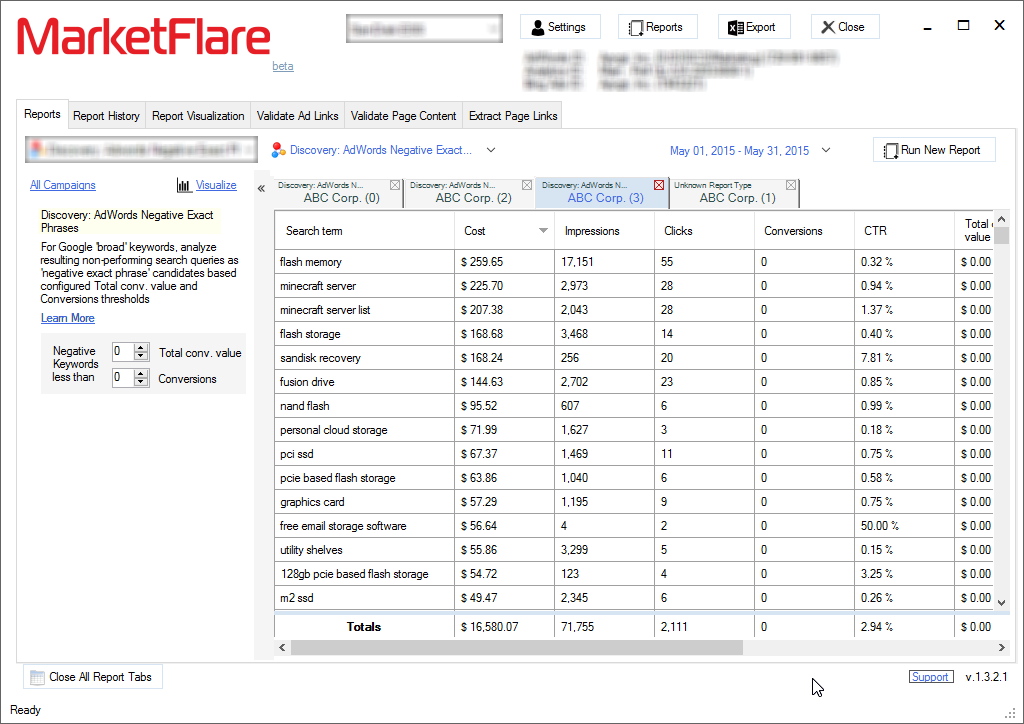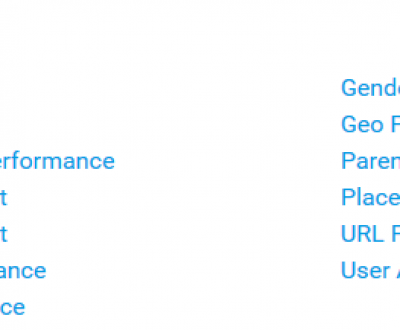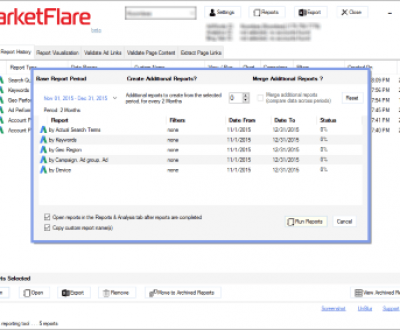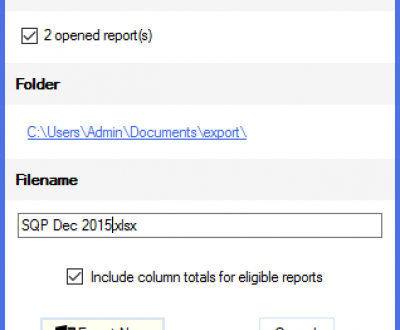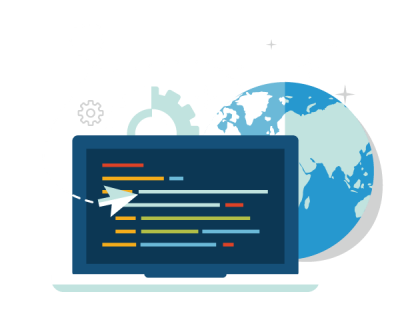AdWords Negative Keywords Tool: Find & List Non-performing Keywords
How to Discover Negative Keywords – The Basics
When initially creating negative keyword lists, start with your intuition about about irrelevant keywords and those that indicate people are looking for a different product altogether. Also, it’s good practice to get ideas from Google’s Keyword Tool and practical negative keyword how-to articles that can be applied to your campaigns.
After your campaign has run for some time, a best practice for discovering negative keywords is to mine negative keywords from your AdWords Search Query Performance Report (SQR) based on the keyword cost and related performance metrics such as conversions, click-through-rate, and revenue. The rationale is simply that if you are spending money on keywords that do not produce according to your campaign goals, then you should consider excluding those from your Pay-Per-Click (PPC) activity.
Reaching only those customers who are interested in your product will help you reduce costs and increase your keyword Quality Score, thereby increasing your Return on Ad Spend (ROAS)
We’ve taken a couple unique approaches to automate the mining and discovery of negative keywords with some software we’ve built especially for reporting and analysis of large worldwide AdWords campaigns – MarketFlare DNA. With this software your AdWords report data is automatically, intelligently processed with the net result being a list of negative exact phrases and a breakthrough approach that lists negative keywords (as single negative word candidates) that can be applied to your campaigns or ad groups within Search Network campaigns or Display Network campaigns (as keyword exclusions).
Advanced Negative Keyword Analysis
MarketFlare DNA has a negative keyword tool feature that automatically runs your SQR or you can choose from an existing report that was previously run from the AdWords Report tab.
The thresholds for “Total conv. value” and “Conversions” should be set to values that act as filters to select negative exact phrase or negative keyword candidates. Usually these values are set to zero, as keywords with no revenue or conversions are sure negative keyword candidates especially given a reporting period of 1 month or more.
Once the default reporting period and negative keyword thresholds are set, you can forget them. And all you will need to do in the future to run a negative keywords report is to simply click the button to run the report!
Easy Discovery of AdWords Negative Exact Phrases
The negative exact phrase candidates appear in just a couple seconds or a couple minutes if you have tens or hundreds of thousands of records, noting which campaigns those negative exact phrases occur in. You can easily sort the negative exact phrase results by related PPC metrics (such as Cost), and these can be exported to Excel.
Powerful, Breakthrough Algorithm to Discover Non-performing Single Words across All Search Queries in Your AdWords Account
The negative keyword report uses a more sophisticated algorithm that traverses all queries in the SQR and for each word in each query, it obtains aggregate PPC metrics for each distinct word, noting from which queries the words were obtained. This way, you can effectively view single words that have not performed that occur within ALL your search queries for the selected period!
Even if you have an eight-core processor, this report could take an hour to run if your SQPR is very large, but it’s worth waiting for as it can help you save thousands of dollars and boost your ROAS tremendously.
Find out for yourself today which keywords you are wasting money on and that are hampering your keyword Quality Score.
…a feature of the MarketFlare DNA fantastic suite of AdWords reporting tools
Please let us know how it works out for you.
More from our blog
See all postsRecent Posts
- What are Google Google Ads Multi Attribution Reports? March 29, 2016
- Automated Google Ads Reports & More January 16, 2016
- Google Ads & Bing Ads to Excel Export January 14, 2016
Leave a Comment cancel
This site uses Akismet to reduce spam. Learn how your comment data is processed.