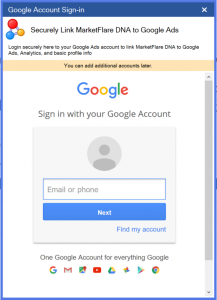Reporting Software for Google Ads:
Download Reports & More In Seconds.
Download MarketFlare DNA! Currently available for Windows/PC Only
Connect an unlimited number of Google Ads and Bing Ads client accounts and download all the PPC reports you want at no cost! Be sure to use the bulk-reporting features from the Report History tab.
Windows 7, 8.x, 10
~41MB ZIP file contains setup file
We appreciate and welcome feedback from online marketing professionals and please report any issues via our contact form. Please tell your friends about this awesome new Google Ads & Bing Ads multi-channel reporting and analysis tool.
MarketFlare DNA AdWords Reporting Software: Download & Setup Information
► .NET Framework 4.7.2 is required and will be installed if not already installed (this is often already installed on Windows 10); Compatible with Windows Vista SP2, Windows 7 SP1, Windows 8, Windows 8.1, Windows 10, Windows Server 2008 SP2 Windows Server 2008 R2 SP1, Windows Server 2012 and Windows Server 2012 R2
► a Mac version is planned and meanwhile you can run it on Mac if you use Parallels Desktop for Mac (alternatively, VMWare Fusion or Boot Camp)
► make sure you install the application as an ‘administrator’ (right click on the setup file, and ‘run as administrator’)
► a machine or virtual machine with at least 2 processor cores is required
► an Internet connection is required for some features; registration occurs after setup and this process involves allowing the app to access your AdWords & Analytics report data via Google APIs (read-only, no changes are ever made though in future versions we’ll add the ability for you to start, pause, and stop campaigns and ads)
► disclaimer: as this is a beta, there will be bugs and unintended behavior – download this beta software at your own risk (that being said, we have not been informed of adverse issues)
AdWords Software Technical Considerations
► the application does NOT scrape Google results; Google search data is obtained through the Google Web Search API (that is being deprecated) or Custom Search Engine (if you enter your own Key & Engine ID info)
► within the application are helpful links so you can get API keys to enable certain API integrations (Bing, Compete, Google CSE), and those have free, limited use availability
► our Google AdWords API key is provided, but you can change the key from the settings if you’d like
► please do not attempt to hack, decompile, or reverse engineer the application
► the link checker leverages your Ad Performance report and checks all distinct ad links, and optionally checks display URLs and site links too; the crawl on these links also fetches your on-page data to review; finally, the reason this is listed in technical considerations is because this crawl is throttled so as not to overwhelm your web services
► the application will notify you if there is an update available, and updating usually just requires a click
Google Ads Reporting Software Tips & Tricks
► when viewing report data, right click on dimensions for group by options, and on metrics for sorting options
► if you use AdWords Conversion Tracking, then to automatically view your AdWords PPC metrics along with custom conversion metrics simply select the “Conversion Action Data” attribute and multiple reports will be joined & pivoted automatically so that you can view your custom conversion labels in columns along with metrics
► you can drag and drop to sort columns and column order preferences are remembered by report type
► the negative keyword tool analyzes your AdWords Search Query Performance report according to conversion-related metrics that you can configure in reports->settings; there are two reports, one for negative exact phrases and one for negative keywords, which traverses all search queries to aggregate performance data for individual words (this feature alone makes MarketFlare DNA a must-have tool)
► try the “run selected reports” tool from the reports->report history, this will launch the MarketFlare DNA AdWords Bulk Reporting Tool
► you can maximize the application to run full screen, and so if you have a hi-resolution monitor then you will see lots of data and spectacular treemap and other report visualizations
► export to a local Excel file, Google Sheets, or a MySQL server; when you use a "Day" column then you can opt to replace existing data - this makes it easy to append data to existing reports
► use the Bulk tool to run reports weekly, monthly, or quarterly and along with the MySQL/Google Cloud SQL export option you can then connect to that exported data via Google Data Studio; be sure to include the "Day" column dimension in order to maximize Marketflare DNA integration along with Data Studio report functionality
More info about MarketFlare DNA Custom Reports:
► Keywords: Exact Phrases Report
► Keywords: Negative Exact Phrases Report
► Keywords: Organic not in Paid
► if you have some question about what a button does or what a dimension or metric is, put your mouse pointer over it and hopefully it will explain itself with a tooltip :)
► as you can see in the application, the "Support" section needs help we certainly have work to do there!
► you can email us at dna.support at marketflare dot com or use our contact MarketFlare
Your Privacy and Information Security
All application settings, data and reports are stored in a local encrypted database; this data is not shared with MarketFlare and the only data that could be shared is your MarketFlare registration information (name, email), beta application usage data (report types viewed), and support related data (app log, system info) in case you opt to “send to support."
Read our Terms & Conditions of Use for more information.
Google Ads Reporting
MarketFlare DNA Google Ads reporting software has unmatched features and is FREE during the public beta period!
Supports Manager Accounts & More
Add Google Ads Manager Accounts and standalone accounts to a profile and switch between them easily. Also, Bing Ads is supported!
Secured Report Database
All your settings and report data are stored in a local encrypted database on your PC. And you can export to any MySQL database server including Google Cloud SQL.
Easy PPC Analysis
Distinguishing your agency with outstanding campaign performance and insightful reports just got easier!
"I've used a lot of PPC reporting tools and you guys are on the right track here. Thanks."