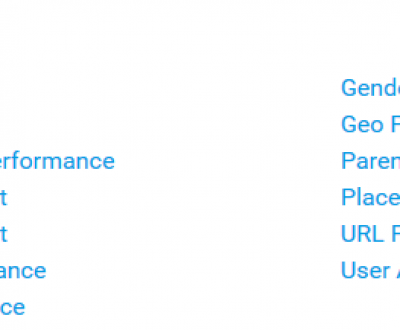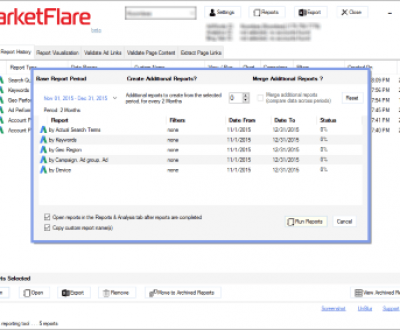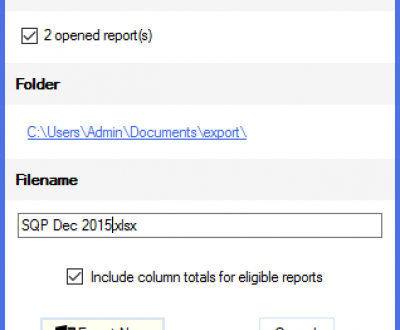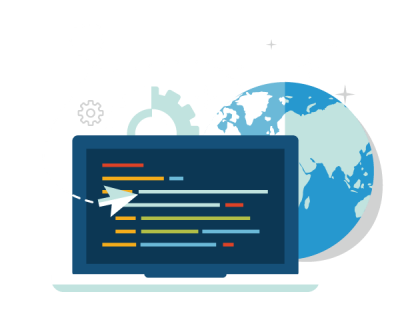PPC Reporting Tools Matter
Insightful PPC Reports Support Strong KPI Performance
This is the final post in the AdWords Agency Tool series that explains the need for better paid search agency tools and how they can possibly help to create better KPI-based PPC success stories

MarketFlare DNA offers an increasing number of custom reports and special tools that are based on analysis of various AdWords and Analytics report data. These MarketFlare DNA reports offer fresh approaches and are meant to bring more intelligence into the AdWords reporting feedback loop, so your team can make better campaign management decisions and show better results!
Paid Search Reporting Software, and More
Besides being able to run and visualize any AdWords report and perform AdWords bulk reporting, we are continually adding new ways to report, analyze and visualize AdWords report data that go beyond traditional approaches:
Maybe your agency is already taking some of these approaches for AdWords reporting and analysis, and in this case we hope our AdWords reporting tool will make it easier. Or maybe there is another approach you’d like to see implemented in the tool – please let us know!
It’s important to note than many (not all) of these reports require that you have Google Analytics installed at your AdWords clients’ website.
Keywords: Exact Phrases Report
Your campaigns should incorporate a blend of broad, exact, and phrase match queries. Successful campaigns often have over 90% exact match phrases being triggered and this supports optimal PPC campaign performance – increase your Quality Score, lower your CPC, and improve your Ad Position.
How can you find more performing exact match queries?
With the “Keywords: Exact Phrases” report you can find new exact phrases for ad groups, or negative exact phrases in case the exact phrase is irrelevant for the associated campaign or ad group.
For each campaign and ad group, this report extracts actual performing queries (with Revenue, Conversions, not including broad-session and exact phrase match) from the Search Query Performance report that are not found in the Keywords Performance report (exact phrases you’ve already specified to Google).
Basically, exact phrases are mined from the actual performing queries visitors are using so that you can add these to your campaign.
Keywords: Negative Exact Phrases Report
Effective use of campaign negative keywords will help increase CTR, Conversion Rate, and ROAS while improving your keyword Quality Score. The negative keyword types include negative broad, negative phrase, and negative exact match.
In this report the AdWords Search Query Performance report for the selected campaigns or ad groups and period is thoroughly analyzed to extract non-performing queries and report them as negative exact phrase candidates based on conversion metrics & thresholds set in the DNA Settings->Reports section.
We recommend to run the “Keywords: Negative Exact Phrases” report at least every quarter for specific campaigns to get fresh ideas and actual data for negative exact phrases.
Broad match negative keywords are a powerful way to address potentially thousands of negative queries and also to save thousands of dollars in ad spend!
What if you could automatically analyze your Search Query Performance report to find all phrases with no performance, then further analyze aggregate metrics from each word from those phrases? This would take a long, long time without a specialized Excel macro or reporting tool for AdWords that can download AdWords data into a local SQLite database and perform complex queries.
[box type=”info”]Non-performing negative exact query candidates are divided into words and aggregate metrics are computed for each word. This uniquely distilled view of negative keyword data yields very valuable results when considerately applied to campaigns.[/box]
Furthermore, the “Keywords: Negative Keywords” report shows the number of queries/phrases each word occurs in, and lists them all. And most importantly, you can sort the data by Cost to easily determine if those expensive queries are delivering enough Conversions or Revenue to justify the expense.
We recommend to run this report for a period of at least three weeks to ensure an adequate sampling of query performance data.
If you’re looking for a negative keyword tool, start with a tool that can effectively mine keywords from your own AdWords Search Query Performance report data.
While not delving into the pros and cons of buying PPC keywords that already rank organically at the top of SERPs, this is done more often than not. In fact, the lift in conversions, control of brand messaging, and competitive factors make this practice imperative for leading brands in any industry.
So, when you want to “get all the real estate you can” and be sure you have paid search coverage of your performing organic keywords, then the “Keywords: Organic not in Paid” is an ideal report for you. This report runs a Google Analytics organic keyword performance report and an AdWords Search Query Performance report, and shows you the organic keywords (and related metrics) for which you do not have coverage in your PPC campaigns.
See organic keyword activity from all search engines (including Google, Yahoo, Bing, Baidu, Yandex and others) that are NOT covered in paid search campaigns. Are you missing out on big opportunities?
If you have not done this comparison of report data before, than it could be eye-popping – you can sort results by Visitors, Revenue, or other metrics and easily find performing keywords that can boost your PPC campaign performance. Are you cannibalizing your SEO traffic? Or does this create additional Leads or Revenue? Research, experiment, and find out if you should bid on terms you rank on organically.
Placements: Automatic not in Managed
Building out a performing set of Managed Placements in your Google Display Network (GDN) campaigns can take considerable time. Also, if you simply rely on topical or contextual Automatic Placements, then you could be wasting the majority of your Display budget at non-performing sites; for example, irrelevant forum, gaming, download, and video or other content spam sites that use AdSense. For Display advertising, you want to “cast your net” where there are actually fish, right?
The “Placements: Automatic not in Managed” report shows sites in your Automatic Placements Performance that are not found in Managed Placements Performance report, for the same report period. This report is useful for a few reasons:
- Sort by Cost (descending) and look at Conversions or Revenue; those are your negative placement candidates
- Sort by Conversions or Revenue (descending); those are candidates to add to your managed placements
Placements: Referrals not in Managed
Another source of potential Managed Placements for GDN is your organic referral traffic – this is the traffic that comes from other domains to your site via links. Do you have organic referral traffic from blogs, trade journals, Facebook or other social media sites? Did you have a hot deal and end up at SlickDeals, FatWallet, or other online forums?
Do you have affiliates who also run AdSense on their site? Target their sites with AdWords and you could have less cost of Revenue! Or at least you control messaging or provide a lift in affiliate revenue. If your affiliate is driving traffic, then they are likely to show up on this report.
Sort this report by Visitors, Revenue, Transactions, or other metrics and then export and grab the placements you want to add to your managed placements. Google will accept those that are in their GDN, or you could contact the site directly to buy direct – from this report you now know the exact page you want to be on!
Geo Regions: Analysis
Analyze and visualize Geo performance by worldwide region and country over multiple periods with an exported Excel-based heatmap of Cost, Clicks, Impressions, Revenue, ROAS and any of your custom conversion metrics.
After a report has run you will be able to include conversion columns and filter them by name so that only select conversion metrics will be analyzed.
Built-in Excel macros will automatically create pivot tables and apply conditional formatting and sparkline visualizations for each metric. For each country, you can clearly view and compare performance over time. Most importantly, performance data by worldwide region (AMER, APAC, EUNA, RMEA) is laid out clearly over days, weeks, or quarters – whichever period you select for the report.
And More…
Each report can be visualized with multiple chart types. And more reports are coming soon.
Again, if you have any ideas on other valuable ways to mine data from AdWords & Analytics then please let us know and we’ll implement this in an upcoming release!
This blog post is the last part in a series of posts:
- Dear AdWords Agency Tool, Please Tell Me Something New (Part 1)
- Template-based AdWords Reports (Part 2)
- PPC Agency Strategy (Part 3)
- How Do You Distinguish Your PPC Services (Part 4)
- PPC Reporting Tools Matter (this post)
More from our blog
See all postsRecent Posts
- What are Google Google Ads Multi Attribution Reports? March 29, 2016
- Automated Google Ads Reports & More January 16, 2016
- Google Ads & Bing Ads to Excel Export January 14, 2016
Leave a Comment cancel
This site uses Akismet to reduce spam. Learn how your comment data is processed.