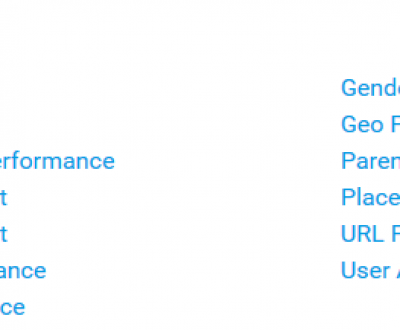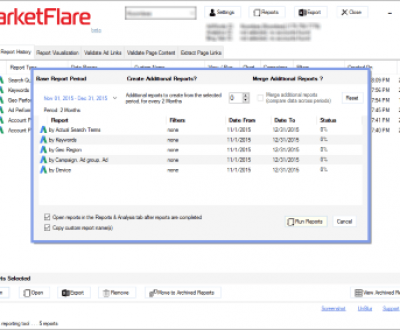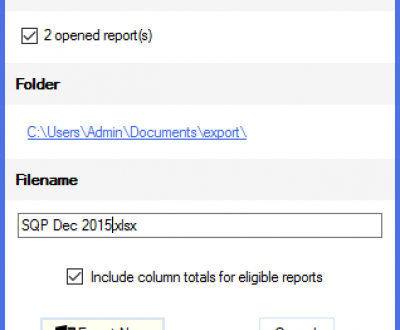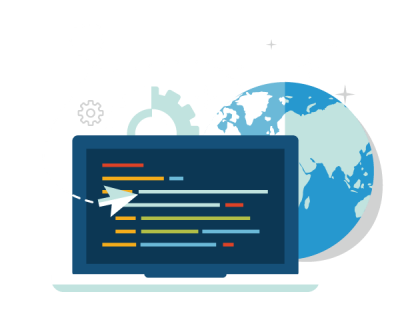Improved AdWords API Report Integration, Visualization, and Excel Export with MarketFlare DNA v.1.8.9
Get the latest AdWords API integration features, more advanced SQL group-by functions, faster Excel export and visualization tools!
04/02/2013 – MarketFlare DNA v.1.8.9 features general AdWords integration improvements that make your AdWords report data more accessible and easier to visualize. You can update the MarketFlare AdWords reporting tool easily from within the app via the notification link near the bottom status bar.
updates
- at report history, report filters show instead of the filter count
- at reports tab:
- added icons for report context menu for “group by” and “order by” operations
- added “group by” level (3), and “order by” level (2)
- at report history menu, shift-click on report name to edit name
- report type cloud appears in new tab
- report caching rules are as follows: any identical report pulled within 4 hours, or over 30 days old will reference existing data stored in the local SQL database
- at visualization tab:
- mouse over the right of the visualization area for new options: view next & previous chart;
- save chart image and save chart to clipboard options are relocated to this section
- improved chart layouts when dimension text length is long
bug fixes
- at reports tab, clicking on report name in dropdown box would incorrectly open the dropdown and select a report instead of changing the combobox to an editbox for editing the report name
notes
- li>none
What is MarketFlare DNA?
MarketFlare DNA is the fast, easy, powerful and free AdWords tool for agencies and online marketing pros.
More from our blog
See all posts Within the MarketFlare DNA AdWords reporting software, some reports are not eligible…
Based on existing reports, run multiple AdWords reports simultaneously
Export Google Ads Data to Excel, Fast With MarketFlare DNA v.1.3.2.x we've…
MarketFlare DNA v.1.2.1.1 features the latest AdWords API integration (v201502) and Bing…
The AdWords and Bing Ads bulk reporting tool is accessed from the…
Now you can finally run Google AdWords and Bing Ads reports for…
View worldwide region, country and related AdWords and Bing Ads metrics in…
Report for a weekly period other than the default Sun – Sat…
No Comments
Recent Posts
- What are Google Google Ads Multi Attribution Reports? March 29, 2016
- Automated Google Ads Reports & More January 16, 2016
- Google Ads & Bing Ads to Excel Export January 14, 2016
Leave a Comment cancel
This site uses Akismet to reduce spam. Learn how your comment data is processed.