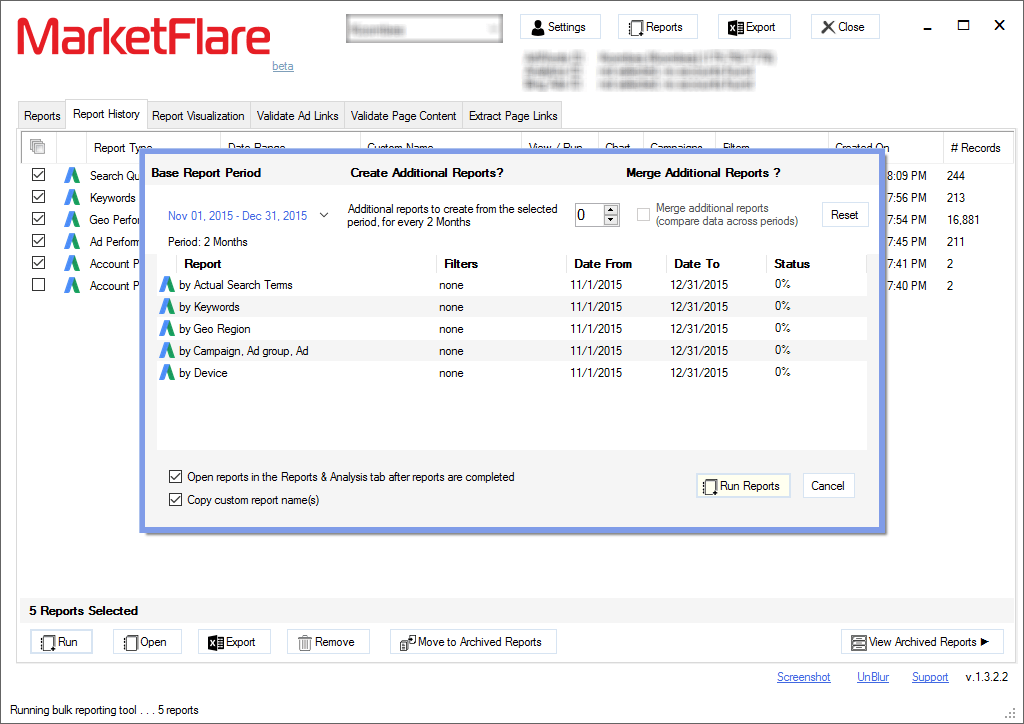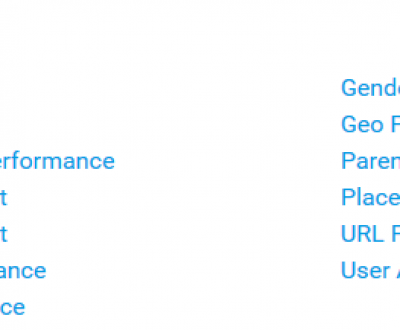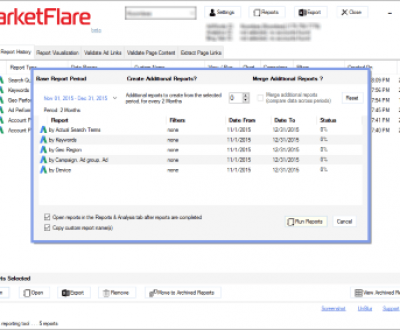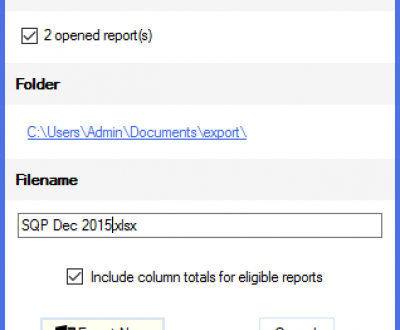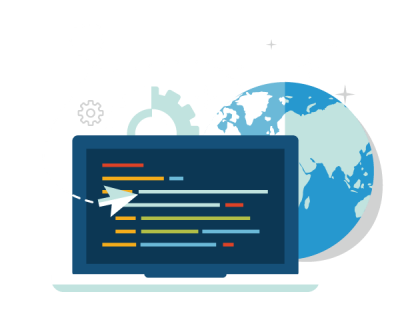Create AdWords Multi-period Reports to Compare Data
Comparing AdWords PPC Data for Multiple Periods
The bulk reporting tool is accessed from the “Report History” tab and allows you to select a single report to run as a multi-period report, or to run any number of reports with a new period.
To run and visualize a month-to-month report, or any “multi-period” (days, weeks, months, quarters, years, or custom) report:
- First run the report (such as Account Performance) for the first month (or any period) for which you want a comparison.
- Next go to the Report History tab and select that report, then press the button “Run Selected Reports.”
- You will see a date selector and “Additional reports to create…” numeric selector. You can increment this number for each additional month/period you’d like a report on, based on the initial report length.
- Also important, opt to “Merge additional reports” so that all the reports are merged into a single report.
- Then you can view this merged report from the visualization tool, or view it in the reports section and press the Visualize button.
- The same works for Bing Ads or Multi-channel (Google & Bing Ads together) reports!
Compare Data Across Worldwide Regions, with Heatmap
If you run the DNA report for AdWords “Analysis: Geo Regions” then the date selector will default to a multi-period report type.
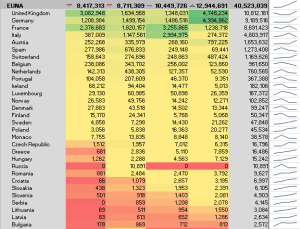
Example: EUNA region impressions data by country and quarter
This report creates an Excel file with a heatmap of each metric across the selected periods. After the Excel file is generated you’ll need to allow the Excel macro to run when you open the file, and this macro is what formats the data and adds the conditional formatting/heatmap. This is very powerful for comparing AdWords worldwide performance for each metric across days, weeks, months, quarters, years… while automatically organizing data into worldwide regions: AMER, APAC, EUNA, RMEA.
More from our blog
See all postsRecent Posts
- What are Google Google Ads Multi Attribution Reports? March 29, 2016
- Automated Google Ads Reports & More January 16, 2016
- Google Ads & Bing Ads to Excel Export January 14, 2016
Leave a Comment cancel
This site uses Akismet to reduce spam. Learn how your comment data is processed.